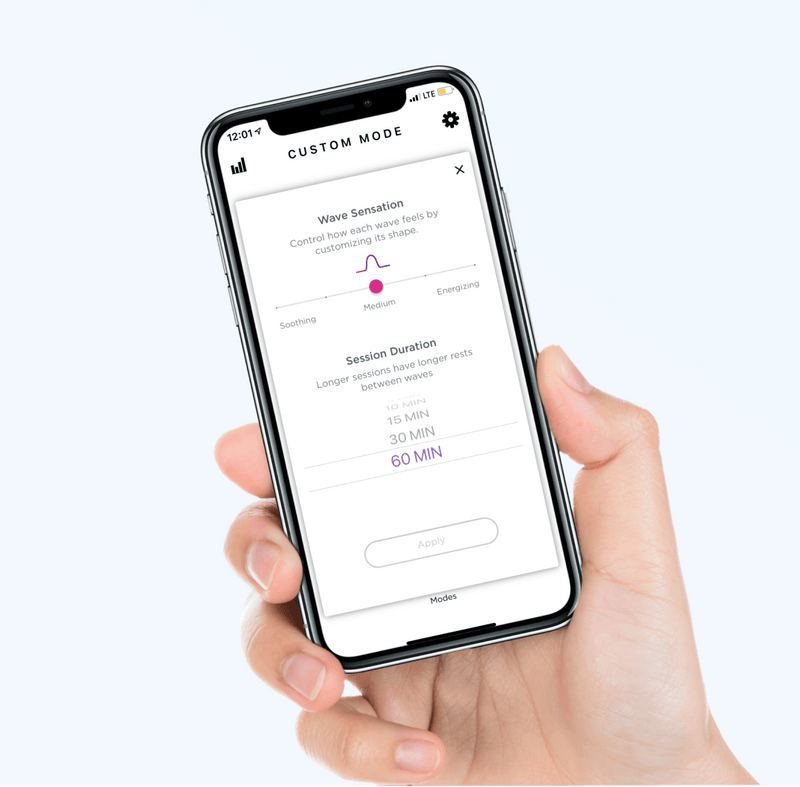Temperature is personal. Now you can customize it.
We're proud to launch Custom Mode, a new update for Embr Wave that allows you to customize your session duration and wave sensation to optimize your comfort for any situation.

With the release of Custom Mode, temperature personalization goes far beyond temperature levels:
- Now you can adjust wave sensation, from "Soothing" to "Energizing."
- Session duration can now be set from just one minute up to 60 minutes.
- Improved battery performance to give you 2x longer standby battery life.
The latest features are inspired by the feedback of our most frequent users, but built for everyone.
The release of Custom Mode brings us closer than ever to sharing the ever-expanding possibilities of personalized thermal wellness with the world.

Dynamic Wave Sensations
We designed Embr Wave based on the insight that the human body is most sensitive to rhythms of temperature change. Now you can finely adjust how each wave feels by customizing its shape, from “Soothing” to “Energizing”. Move the slider towards “Soothing” for longer waves of temperature sensation or “Energizing”, if you prefer more sudden spikes in temperature.
"I like to fine-tune my experience and adjust it to exactly what I need. This Custom Mode allows me to do just that." -Holly, beta tester
Customizable Session Duration
Now you’ll have more duration options beyond Quick, Extended, and Fall Asleep Mode—Custom Mode is designed to provide you with the flexibility to feel comfortable in any situation by giving you the ability to customize the duration of your sessions, anywhere from just one minute to 60 minutes.
"60 minutes ftw" - Kerrick, beta tester
Improved Battery Performance
With the launch of Custom Mode, we’ve made major improvements to Embr Wave’s standby battery life. Standby battery life has now doubled, which means your Embr Wave will be better at being ready at the helm when you need it most.
"The longer I can cool off the better. Hyperhidrosis sucks. I hope it will really help this summer!" - Amy, beta tester
How do I get Custom Mode?
- Check to make sure that you’re ready for an update: do you have the latest version of the Embr Wave app, and is it paired to your Embr Wave?
- If you’ve done both of those things, the update should begin automatically when you open the Embr Wave app.
If you haven't downloaded the Embr Wave app, you can download the iOS app here or the Android app here. If you're having some trouble pairing, here's a link to a support article that might help.
How do I use Custom Mode?
- Tap the “Modes” button in the app.

- Switch to Custom Mode, and tap “Edit” on the right hand corner of Custom Mode.

- Drag and drop to customize wave sensation, from soothing to energizing.

- Scroll and select your preferred session duration—from just one minute to 60 minutes.

- Tap “Apply” to save your newly customized settings. If you would like to re-adjust it, just tap “Edit” and adjust as needed. We encourage you to experiment with different wave sensations and session durations!
Now that temperature has just gotten a little more personal, we hope you can work out your problems with temperature to develop a foundation for a healthy, loving relationship with thermal wellness 💕
If you run into any trouble while trying to download or use the update, you can visit our Support page or send us a message. We welcome your feedback!